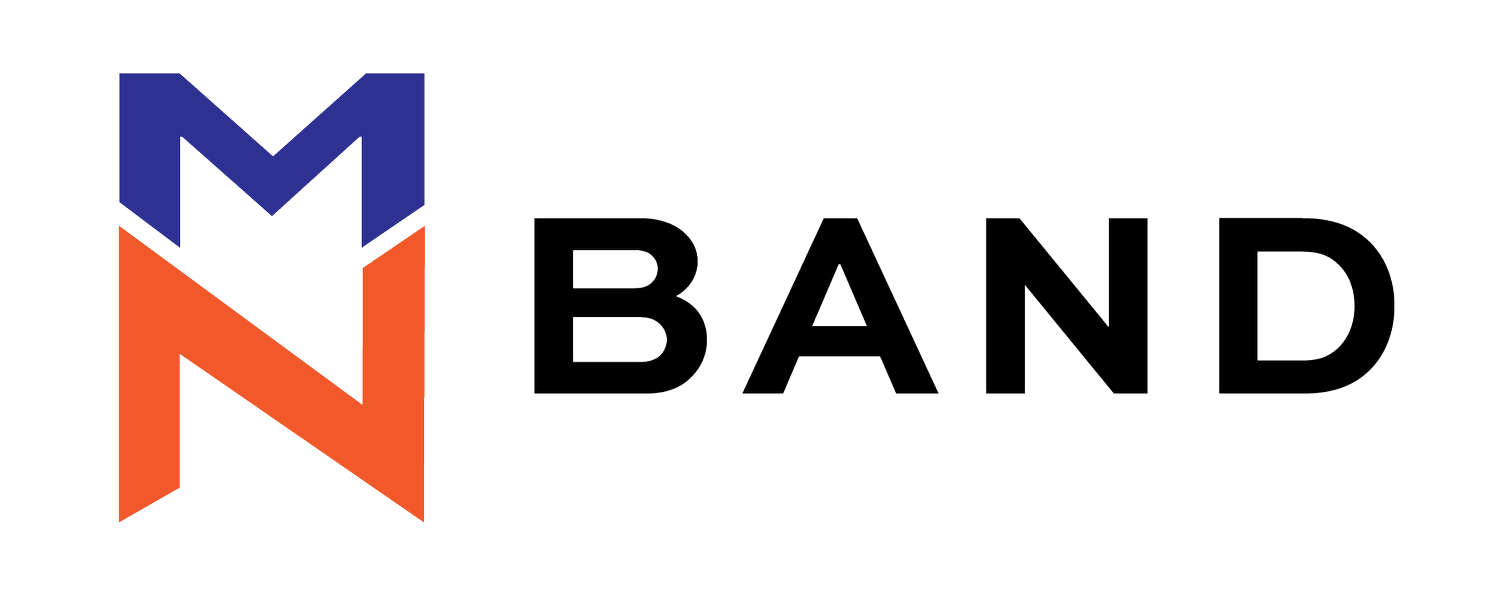Add Calendar to iOS Device
Tap and hold this iCal URL to copy it to your clipboard.
On your iOS device, go to Settings Icon > Calendar
Tap Add Account and select Other.
Select Add Subscribed Calendar, paste the iCal URL from above, and then click Next.
Complete any remaining steps. You do not need a username or a password.
Add Calendar to Microsoft Outlook
Right click on this iCal URL and copy the link to your clipboard.
In Outlook, go to File > Account Settings > Account Settings.
On the Internet Calendars tab, click New.
Paste the iCal URL from above and then click Add.
In the Folder Name box, type MNHS Band Calendar and then click OK.
If you're using an older version of Outlook, we suggest visiting http://support.office.com or simply Googling for "add calendar to outlook" with your version.